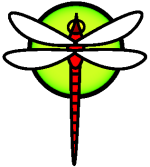HowToKvmGuest
Here's how to install a DragonFly BSD Guest under KVM Host:
- Install kvm-84 or later on Linux host
- Download DragonFly BSD ISO, e.g. dfly-2.2.1_REL.iso
- Create guest with cpu(2), memory(1024m+), disk(ide), cdrom(ide), nic(e1000)
- Boot guest use DragonFly BSD ISO with '-no-kvm' option, otherwise your screen will be mess !
- Install DragonFly BSD as normal
- Setup networks and sshd, make sure you can login the guest
- Shutdown down DragonFly BSD guest
- Reboot DragonFly BSD guest as normal(without '-no-kvm' option)
- Login DragonFly BSD guest via ssh
You might run into some clock sync/jitter problems in the guest - if so, the following might help:
http://lists.dragonflybsd.org/pipermail/users/2013-October/090184.html
There are several cputimers. You could disable them through tunables (/boot/loader.conf): hw.tsc_cputimer_enable="0" (disable TSC cputimer, enabled by default) debug.acpi.disabled="hpet timer" (disable HPET and ACPI cputimer, enabled by default)
If they are all enabled (default) and are all functional, their priority relationship is TSC > HPET > ACPI
If they are all disabled, the only one left is i8254.